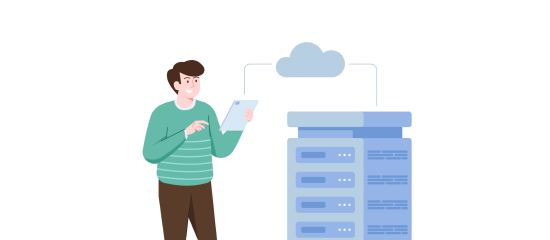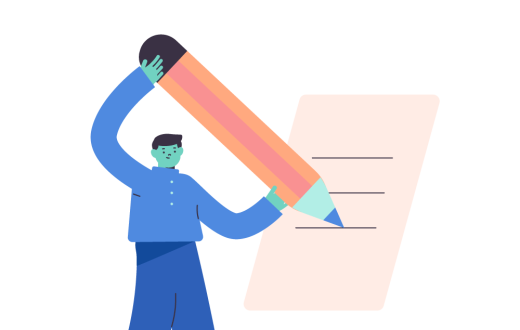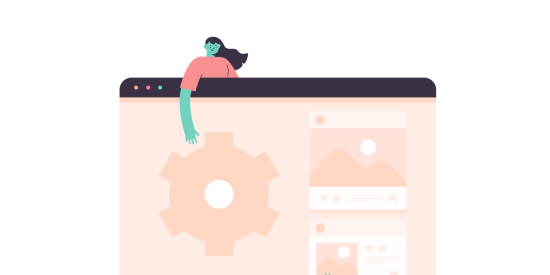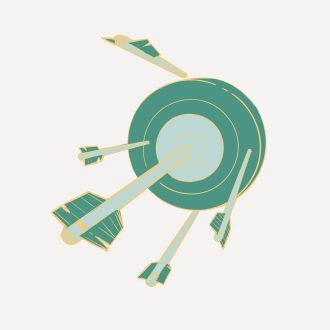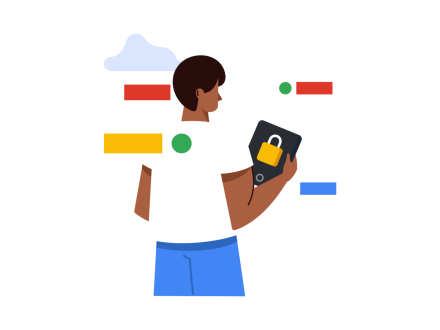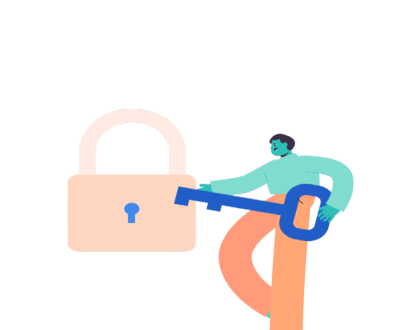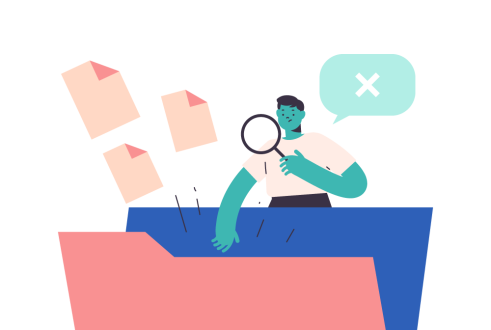How to Record a Screencast on Your Mac
How to Record a Screencast on Your Mac
If you’ve had ambitions to create a tutorial, now is the time. Perhaps you’ve been waiting to teach the world your special technique in growing Chia Pets.
More likely, you’ve got something a little less exotic going on.
Whatever the case, here’s a helpful video that walks you through how to record a screencast on your Mac, using Quicktime Player, thanks to YouTube channel Academic Aesthetic.
Video of How to Record a Screencast on Your Mac:
If you’d prefer written instructions, TechSmith has a great blog post.
When all is said and done, you will probably find that recording a screencast is a lot easier than you think. With a little practice you’ll be churning out those tutorials every day. You may even get over feeling goofy after the first few attempts. For some of us, that’s the hardest part!
So, why wait? Today is a great day to get started on recording a screencast on your Mac. Now that you’ve got the tools, there’s no more excuses…
LimeTech is a creative tech company with a focus on innovation and adaptive change. We use technical know-how, design skills, and deep experience in entrepreneurship to help companies advance their business goals. Do you need IT planning, mobile app development, web design, or remote work solutions that will take your business to the next level? Get in touch today and find out what we can do for you.