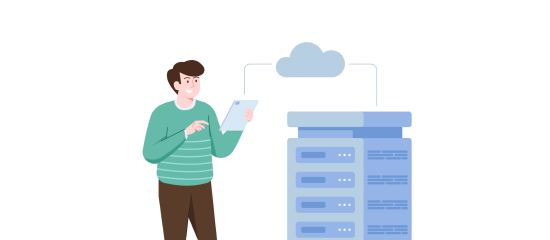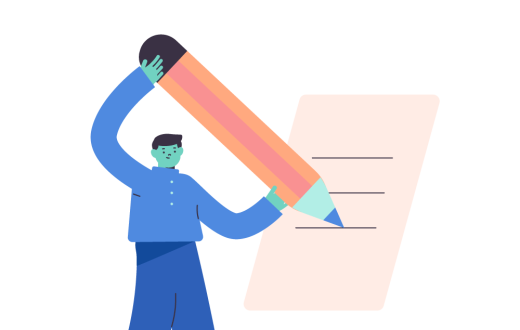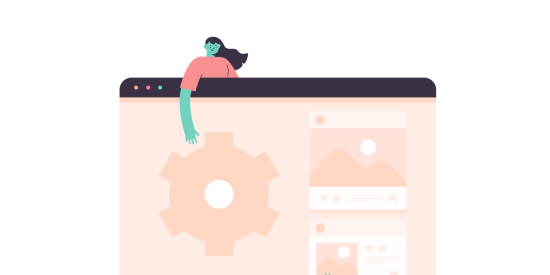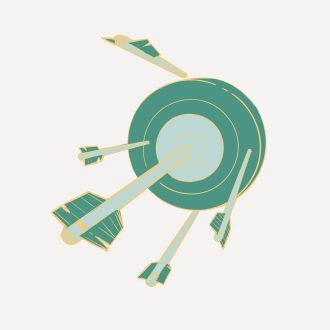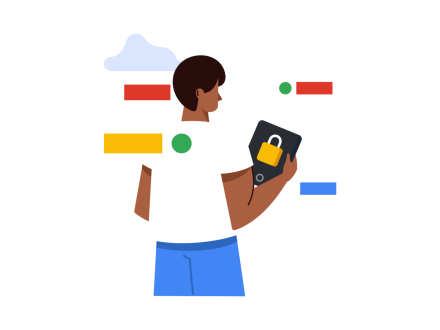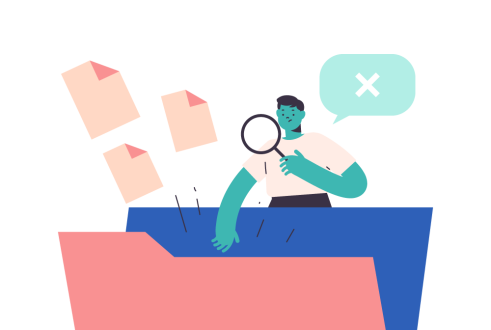Smart Methods for Password Creation
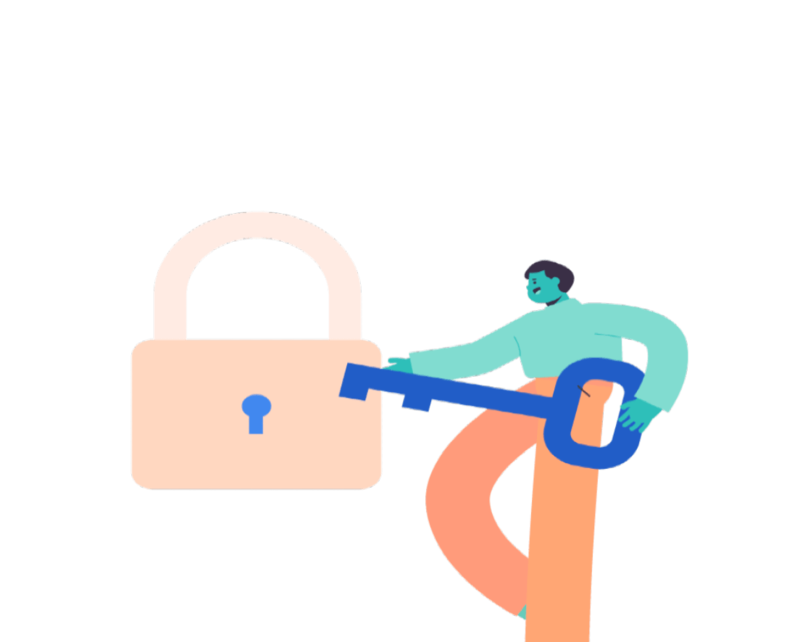
It’s challenging to come up with secure passwords that will protect your data from online crooks. The crooks are, in fact, becoming more and more savvy with each passing year.
For the best protection, choose passwords that comply with high standards of protection. Here are some ways to help you create strong passwords you will actually remember.
Smart Methods for Password Creation:
- Use at least 8 characters
- Do not include your name, address, phone number, birthday, family names, etc.
- Do not use any complete words
- Avoid consecutive numbers (ex. 1234) and double letters or numbers (ex. 55)
- Include at least one character from each of the following categories: upper case letters, lower case letters, numbers, and symbols (including spaces)
- Consider working from a phrase that is familiar to you, such as “I love Peanut Butter and Jelly Sandwiches,” but translating it into characters that fall within the categories above. For example: 4IluV, pb&Js&w. This will help the password be more memorable to you.
- Consider spelling your phrase backwards, and replacing certain letters with characters (for example, replace O with () or A with @)
Additional Tips:
- Create a unique password for each login credential needed, ie. don’t recycle
- Change your passwords every six months
- Don’t write your passwords down — unless you’re keeping a copy in a safe somewhere
- Don’t use an online password generator — there is no way of guaranteeing their security
Articles on smart methods for password creation:
Microsoft’s guidelines on creating a strong, secure password
What password guessers look for
25 worst passwords of 2013, according to PC Magazine
LimeTech provides IT consulting services and technical support to startups, small businesses, and entrepreneurs in the San Francisco Bay Area and beyond. You can get in touch anytime for a free consultation with a LimeTech IT expert.